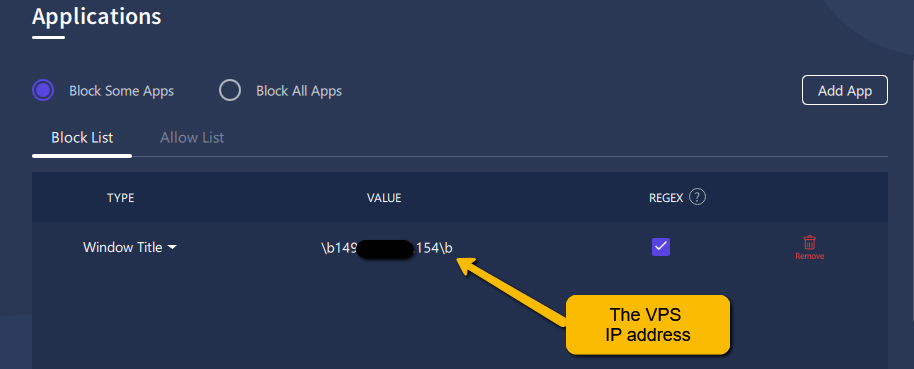Managing E.A.s
With the recent explosion of the prop firm industry, more and more EAs are developed to help traders pass the evaluation phases. Moreover, many traders use EAs in their personal accounts risking real capital.
Although EAs, before being published in MQL5 marketplace, undergo some general testing, bugs and malfunctioning can always happen. Besides some EAs are developed under standard trading conditions and might go on tilt and generate considerable losses if the market scenario changes abruptly. Although most EAs might have some “embedded” risk limits, it might not be wise to rely ont he risk limits that are coded inside the EA itself. In case of malfunctioning of a coding bug, this risk limits might not actually go off and the trade might generate considerable losses.
Emoguardian automatically stop all EAs if certain risk limits are reached. The maximum daily loss and maximum daily gain of the Daily Limits tab automatically kill all EAs, besides the EAs are also killedthe limits imposed by the Time Ranges tab and by some limits imposed by the Positions tab. You can refer to this link for more details: https://www.mql5.com/en/blogs/post/753194 .
Besides killing EAs, EmoGuardian also allow to reload automatically the EAs on the following trading day upon request. This is an advanced feature which is explained in details in EmoGuardian manual . This feature allow the user to impose some restrictions on how much loss an EA can generate in a day. Once this limit is reached the EA is shut down and only reactivated on the following day. This feature is particularly useful if a trader plan to use some third party EAs on prop firms, since all prop firms have some limits about the Maximum Daily Loss.
Using EmoGuardian
EmoGuardian offers a very useful feature to avoid breaching the 1% rule. The “Maximum Risk Per Symbol”, found in the section “….” allow to impose a maximum risk per open position on a given symbol.
The risk is computed on a flat by flat basis. Until a position is not fully flattened the risk will keep track of the previous partial closure of the position. Please check the examples below

In this case the trader created three templates:
-Template_WakaWaka.tpl where the trader saved all the settings for the famous WakaWaka EA
-Templace “QuantumEmperor.tpl” where the trader saved all the seeings for the famout QuantumEmperor EA.
-Template “MyRobot.tpl”
EmoGuardian will reload these templates after the limits are reached and the day or the time range starts again. The beginning of the trading day is customizable in the Daily Limits tab.
The video will show a practical example of how EmoGuardian can be used to load and unload EA after these are removed for violating risk limits.
The video will show how Expert Advisors are killed (switched off) after a risk limit is triggered and how they are subsequently reloaded once the trading day starts again.
EmoGuardian use Cases
These are some “case studies” of how to use EmoGuardian.
Besides being useful in one’s personal trading account,
EmoGuardian is the perfect tool for a prop firm trader.
Emotions Management
Learn how EmoGuardian can be use to tackle the most common emotional behaviors that jeopardize a traders career
The 1% prop firm rule
Many Prop Firms are now enforcing a max risk per trade rule. Learn how to avoid risk warnings using EmoGuardian
Boom and Bust traders
Learn how to stop the vicious boom and bust cycle and grow your trading potential
Prop Firms application
EmoGuardian is perfect to avoid violating the risk management rules imposed by propfirms.
Darwinex case study
Learn how to grow your Darwinex Zero multiplicator by setting up the correct risk parameters in EmoGuardian
EA management
Learn how to use EmoGuardian to manage EAs and avoid losing accounts in case of EAs malfunctioning.